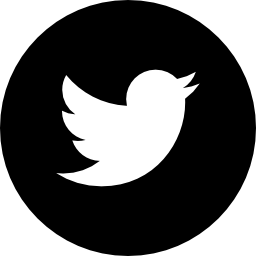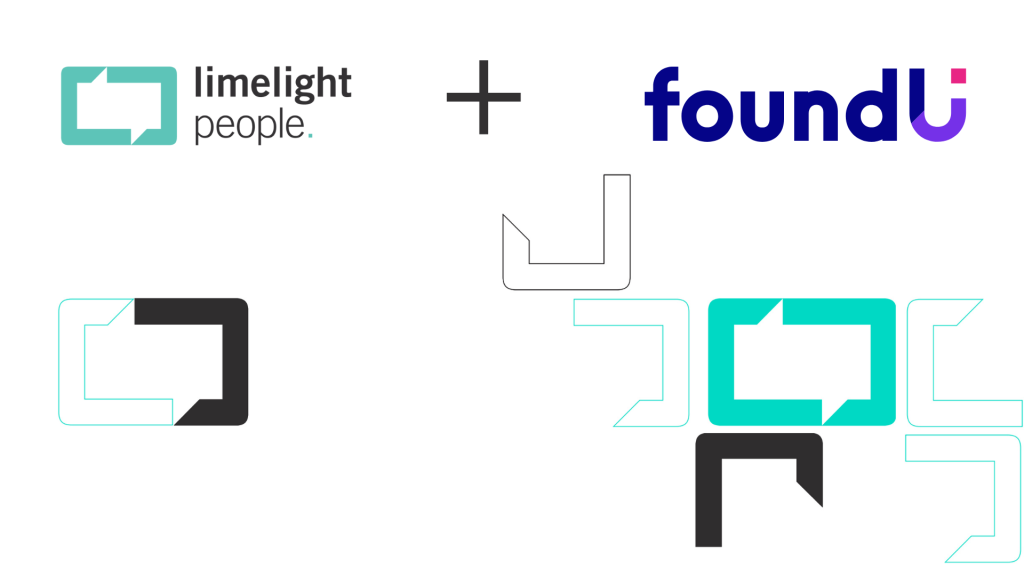
Register on FoundU
To register for TEMP Aged Care shifts, please follow this link to the Found U portal and register your interest in working with Limelight People.
- Create your username and login
- Follow the prompts and answer all mandatory questions
Please ensure you have the following documentation handy to speed up the registration process:
- Headshot – for your namebadge
- Proof of Qualifications
- Proof of ID
- National Police check
- Covid Vaccination Certificate
Download the Found U app
How to download the Found U app
Having trouble with navigating Found U
If you are having trouble with navigating the portal please head to the Found U Help Page
or contact us at 02 8458 2621 or at temp@limelightpeople.com.au
Completed your registration and haven’t heard back?
Your details have been registered, a representative will be in touch shortly.